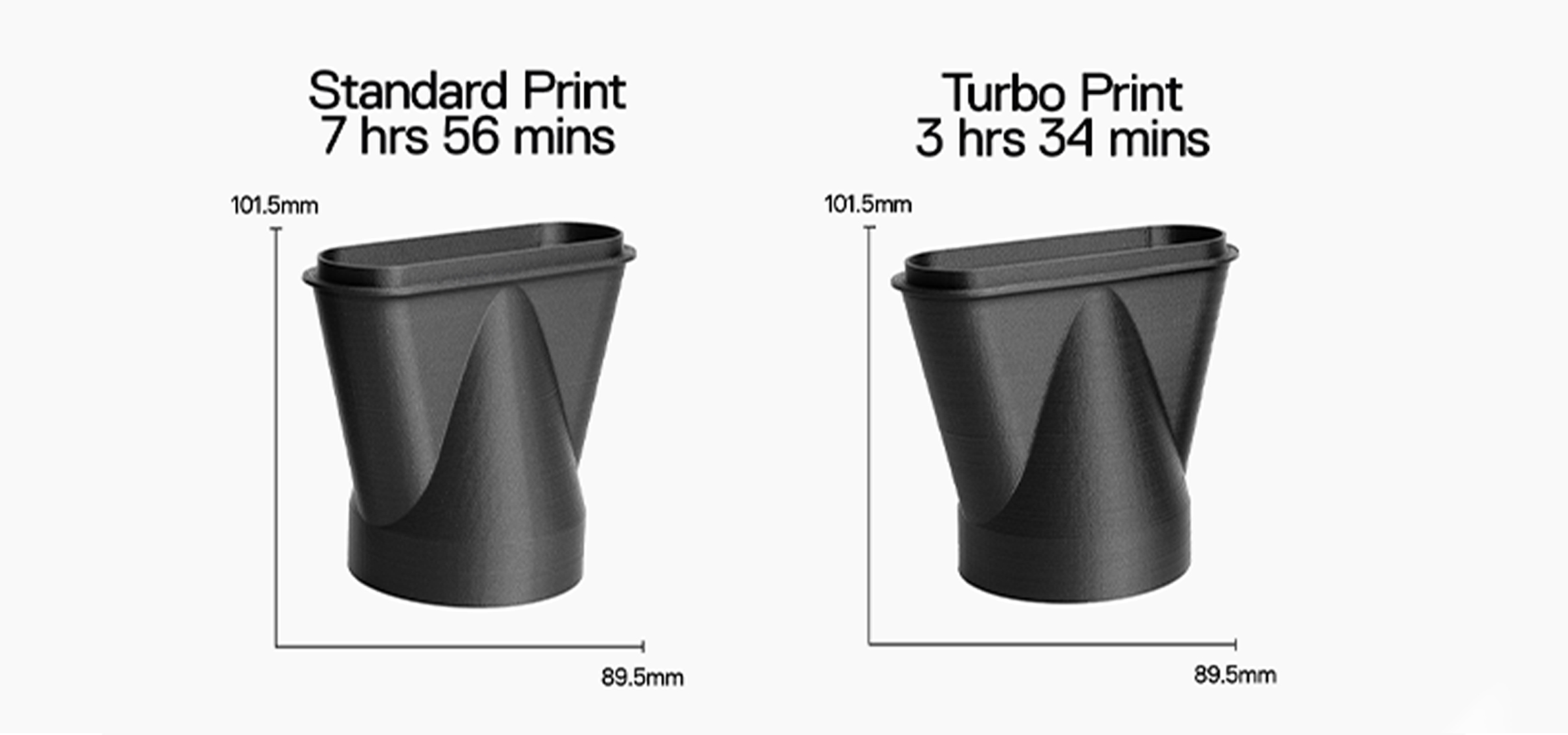Learn about fast printing mode for Mark Two and Onyx Pro Gen 2 3D printers
Are you already familiar with Turbo Print Mode for these printers?
Having parts ready twice as fast means completing iterations in the design phase in less time, being able to deliver faster, and increasing your productivity.
When is choosing Turbo Print mode particularly useful?
Turbo Print is a very valuable tool
- for people who use their printer a lot
- for those who have multiple printers
- for those who need spare parts or production support equipment quickly
- for those who need to respond quickly to line changes.
The benefits of using Turbo Print
-
Parts are produced more quickly, just when they are needed.
-
Product development is accelerated and timelines reduced.
-
Production departments get maintenance and line change parts more quickly on demand.
-
Workshops are more productive and can accept more work.
How can you have Turbo Print on your printer?
Turbo Print is compatible with Mark Two and Onyx Pro Gen 2 devices, supports Onyx filament, and requires no hardware changes.
Compatible Mark Two and Onyx Pro online printers require a firmware update.
Offline Eiger users with active licenses will receive this feature in conjunction with a quarterly software update.
Don't know Mark Two yet?
Mark Two is the best desktop printer for making mechanical equipment.
It can make prototypes and finished products from nylon, reinforcing them with composite materials: carbon fiber, fiberglass and Kevlar.
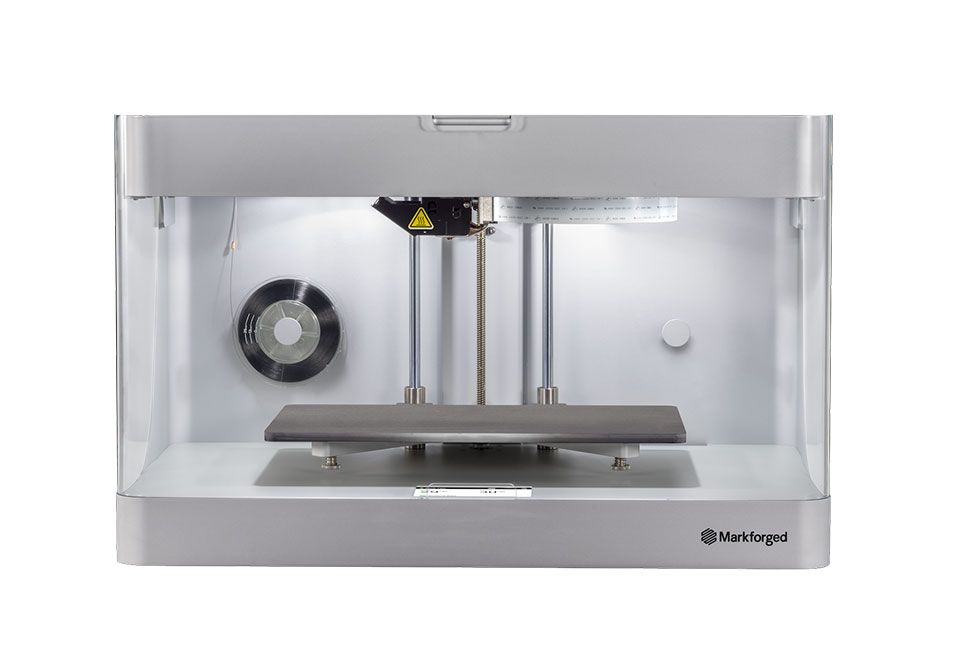
Want more information about Turbo Print?
Find out how to get the most out of your 3D prints: contact us. The 3DZ team is at your disposal.
Contact Us